Stud.IP
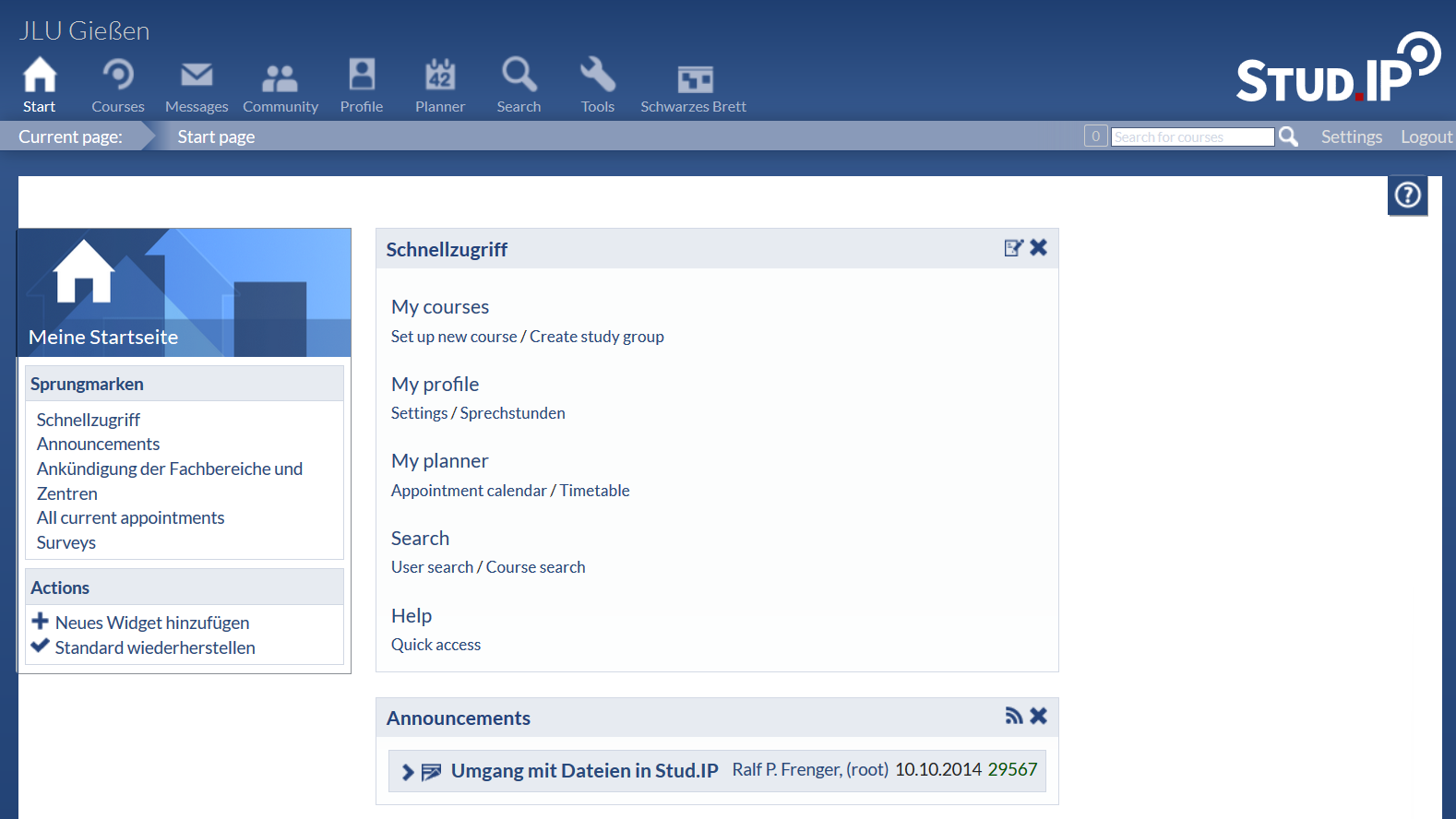
Stud.IP is JLU’s central information and communication platform for all seminars and courses. If Stud.IP is used by your lecturers, you have to register for courses on this platform.
In contrast to FlexNow, Stud.IP offers a couple of features accompanying you throughout the semester. Stud.IP offers the possibility to download files, to hand in written assignments, to download reading assignments, to read news (such as changes of lecture rooms, etc.), to work with others on a project using Stud.IP’s Wiki, or to discuss lecture topics in the forums. There are even further interesting features, such as a virtual billboard for advertisements, pinboards, surveys, and even a platform to register for consultation hours.
Departmental student bodies also use Stud.IP for the distribution and exchange of information.
If you go to “My courses/ Meine Veranstaltungen” in Stud.IP, you will immediately see which course has updated information or published new files. You will therefore immediately see what has changed since your last login. Stud.IP is a service offered by the ITService Centre (HRZ). On the Stud.IP website, you will find all necessary information, help, and contact details.
In contrast to FlexNow, Stud.IP offers a couple of features accompanying you throughout the semester. Stud.IP offers the possibility to download files, to hand in written assignments, to download reading assignments, to read news (such as changes of lecture rooms, etc.), to work with others on a project using Stud.IP’s Wiki, or to discuss lecture topics in the forums. There are even further interesting features, such as a virtual billboard for advertisements, pinboards, surveys, and even a platform to register for consultation hours.
Departmental student bodies also use Stud.IP for the distribution and exchange of information.
If you go to “My courses/ Meine Veranstaltungen” in Stud.IP, you will immediately see which course has updated information or published new files. You will therefore immediately see what has changed since your last login. Stud.IP is a service offered by the ITService Centre (HRZ). On the Stud.IP website, you will find all necessary information, help, and contact details.
Check List – First steps with Stud.IP
- Login with your user name and password on https://studip.uni-giessen.de
- Accept the user agreement (“Nutzungsbedingungen”) as well as the terms of data protection (how does the IT Service Centre handle your data, who has access to your profile etc.).
- Check “Profile -> User details” in Stud.IP and verify your personal information (name, gender, matriculation number). Please also take a look at your course of study in the field Study details.
- Use “Settings” (top right) to adjust your personal settings (language, layout, etc.)



 FlexNow
FlexNow